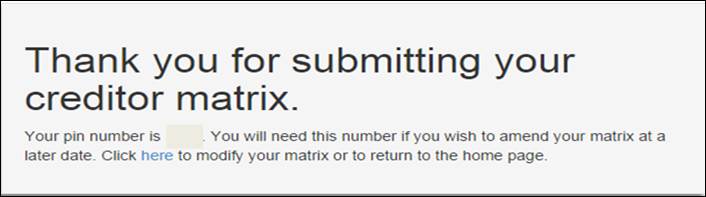Instructions to Submit a Mailing Matrix
for a NEW Bankruptcy Case
Download a PDF of this document HERE
This feature should be used ONLY when submitting a mailing matrix for a NEW bankruptcy case that is NOT yet open. (If you are returning to finish and submit a saved a matrix, go to the instructions on page 8.If you wish to amend a mailing matrix in a current bankruptcy case, go to the instructions on page 12).
Complete the following fields under the Create New Matrix section (First Name, Last Name, and Last 4 Digits for SSN are mandatory fields). Click Continue to go to the next screen.
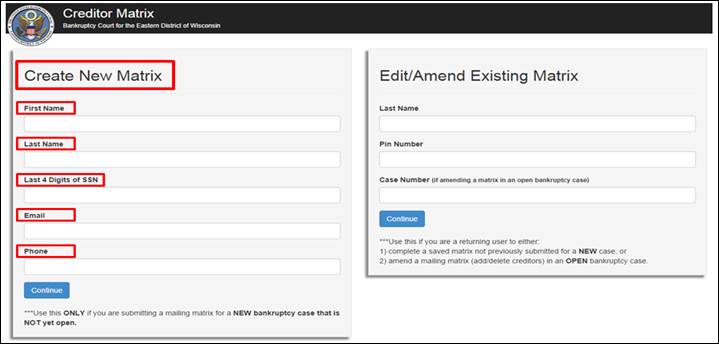
A pop-up window containing a PIN will display. You will need this number if you save this current matrix and return at a later date to finish and submit it to the court. You will also need this PIN to amend your matrix at a later date. Please keep this PIN. Click Close to continue.
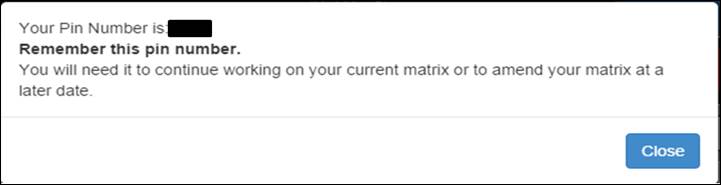
This is where you will provide the names and addresses for the creditors.
You may select a creditor from a list of common creditors by clicking the drop down arrow.
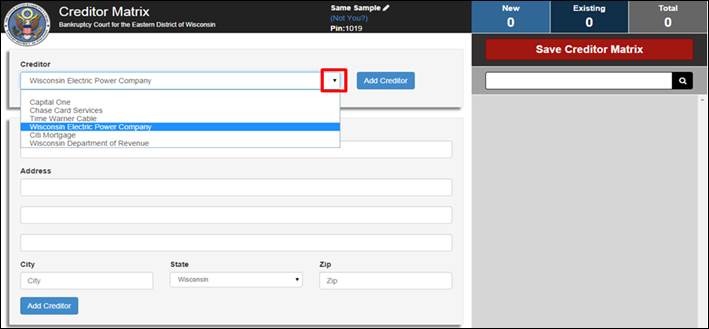
Highlight the creditor you wish to add to the mailing matrix and click Add Creditor. The creditor will be added to the list on the right hand side of the screen (this is where all of your listed creditors will eventually appear). You may use as many common creditors as needed.
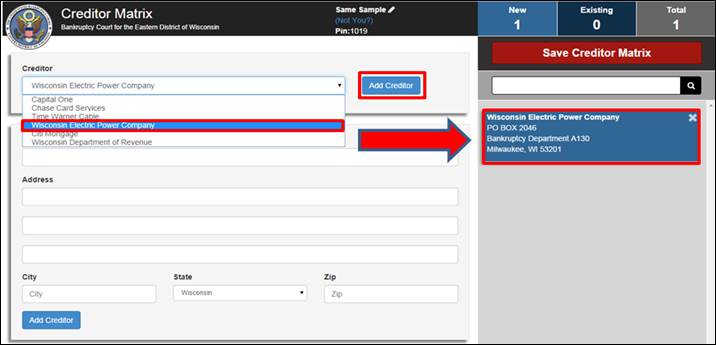
Many creditors will not appear in the list of common creditors. As a result, you will need to individually type each creditors name and full address in the fields below (all of the fields are mandatory).
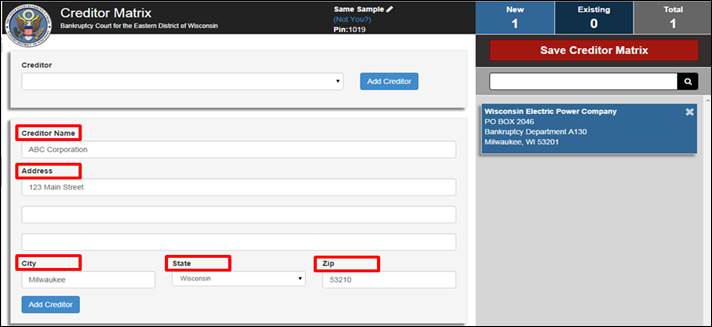
Click Add Creditor to add the creditor to the list. As you can see, each time a new creditor is added, the application displays the new total of creditors added.
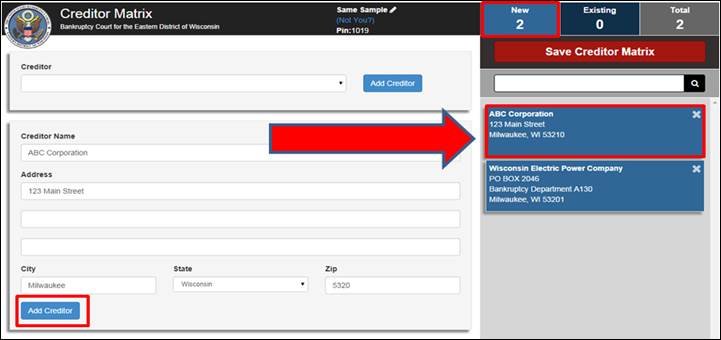
Repeat this process until all of the creditors are added to the mailing matrix. Then click the Save Creditor Matrix button.
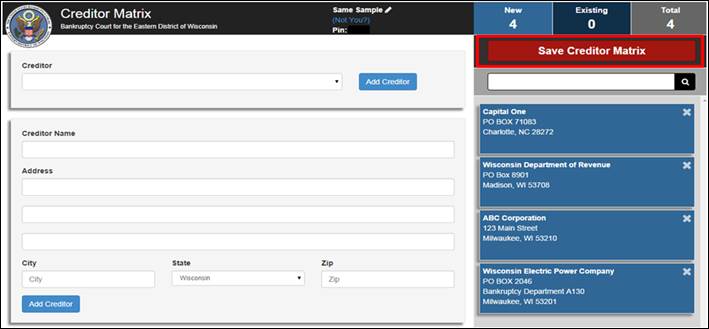
Review the creditors on the bottom of this screen. If the mailing matrix is COMPLETE, first read the certification statement and then click the certification checkbox. Finally, click Send Matrix.
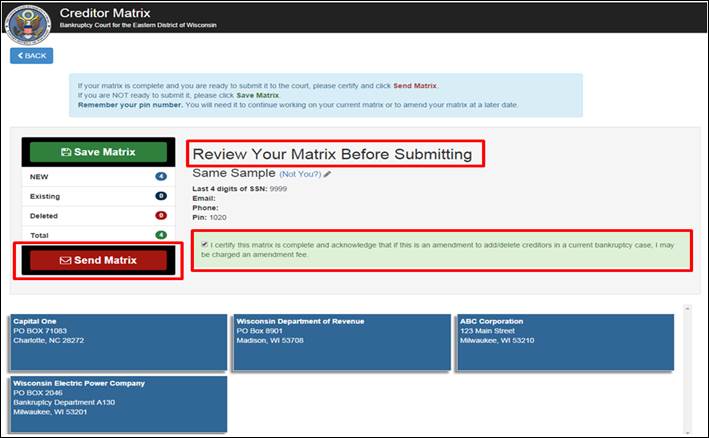
The mailing matrix was SUBMITTED to the court. This is the confirmation page. Dont forget your PIN. You will need it if you wish to amend your matrix at a later date (amendments to add/delete creditors in an OPEN bankruptcy case require an amendment fee).
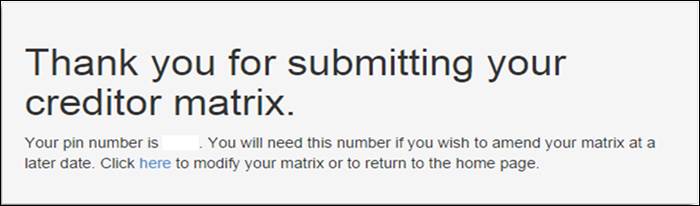
If you are NOT ready to submit the mailing matrix to the court, click Save Matrix.
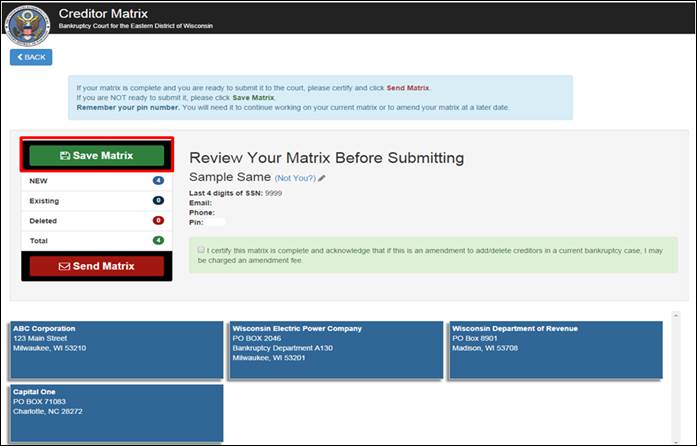
If you save a mailing matrix, it does NOT get submitted to the court (until you return, using your PIN, and actually click Send Matrix).

When you return to finish your mailing matrix and to submit it to the court, please go to the instructions on page 8.
Instructions to Finish and Submit
a Mailing Matrix for a NEW Bankruptcy Case
If you previously SAVED a mailing matrix and need to finish adding creditors before you submit it to the court for your NEW bankruptcy case, complete the following fields under the Edit/Amend Existing Matrix section (Last Name and PIN). Click Continue to go to the next screen.
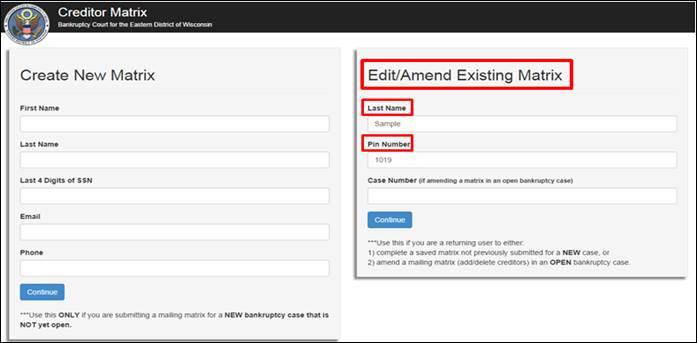
Additional creditors may be added by either 1) selecting from the list of common creditors and clicking Add Creditor, or
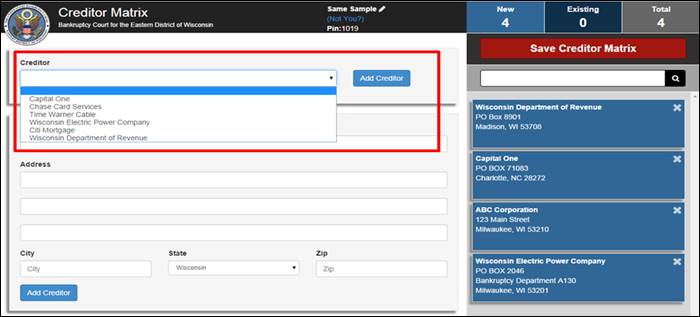
2) by entering the creditors name and full address in the fields below (all of the fields are mandatory) and clicking Add Creditor. (Repeat this process until all of the creditors have been added to the list).
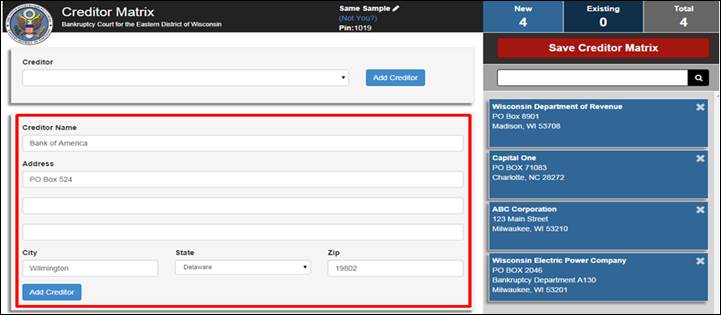
It is also possible to remove creditors from the list, by clicking the x in the upper right hand corner of the box.
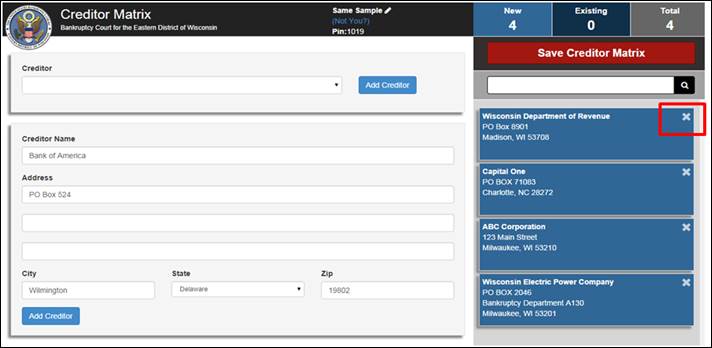
After the mailing matrix contains all of your creditors, click Save Creditor Matrix.
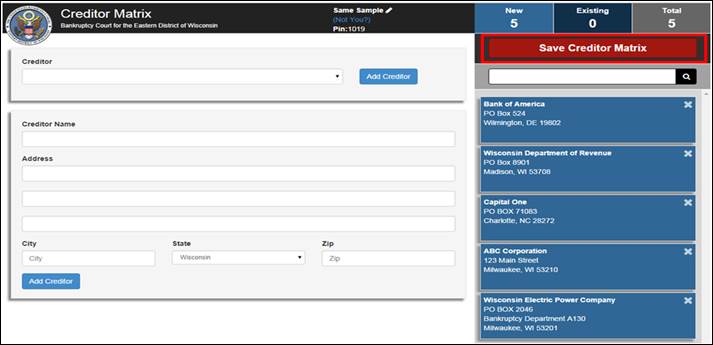
Review the creditors on the bottom of this screen. If the mailing matrix is COMPLETE, first read the certification statement and then click the certification checkbox. Finally, click Send Matrix.
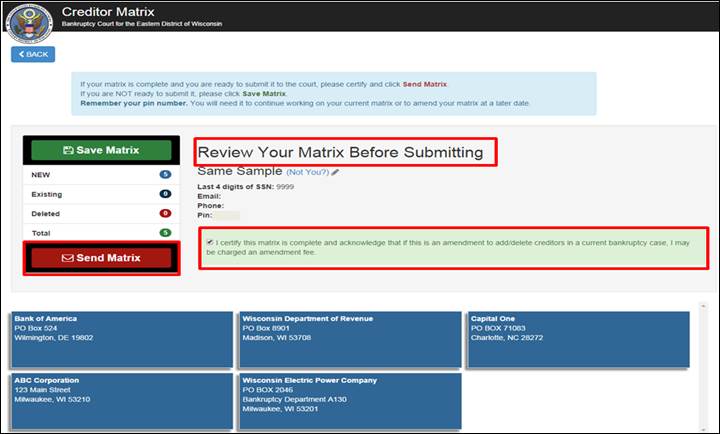
The mailing matrix was submitted to the court. This is the confirmation screen.
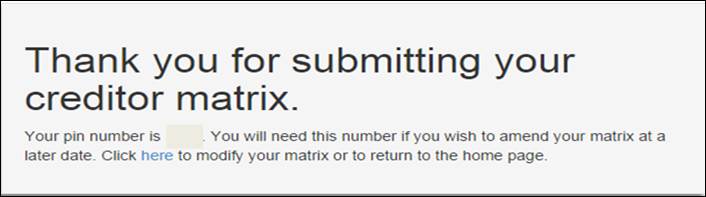
If you need to amend the mailing matrix (add/delete creditors) after it was submitted, please follow the instructions on page 12.
Instructions to Amend a Mailing Matrix (Add/Delete Creditors)
in a CURRENT Bankruptcy Case
If you currently have an OPEN bankruptcy case and wish to AMEND the mailing matrix (add/delete creditors), complete the following fields under the Edit/Amend Existing Matrix section (Last Name, PIN, and Case Number). Click Continue to go to the next screen. NOTE: A fee will be required to amend (add/delete) creditors from a current bankruptcy case.
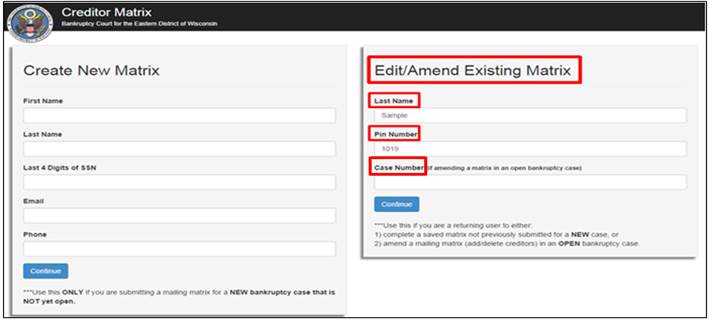
Additional creditors may be added by either 1) selecting from the list of common creditors and clicking Add Creditor, or
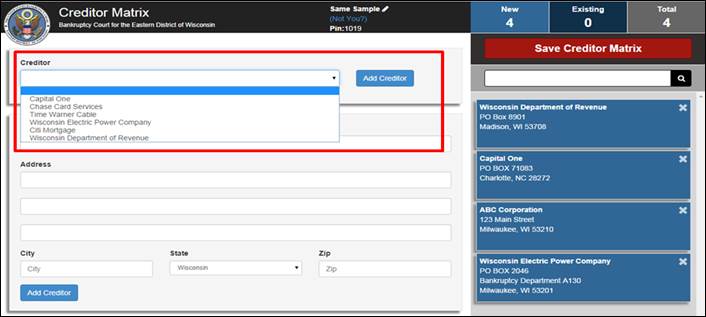
2) by entering the creditors name and full address in the fields below (all of the fields are mandatory) and clicking Add Creditor. (Repeat this process until all of the creditors have been added to the list). (Note: Remember, adding creditors to the mailing matrix already submitted to the court will require an amendment fee).
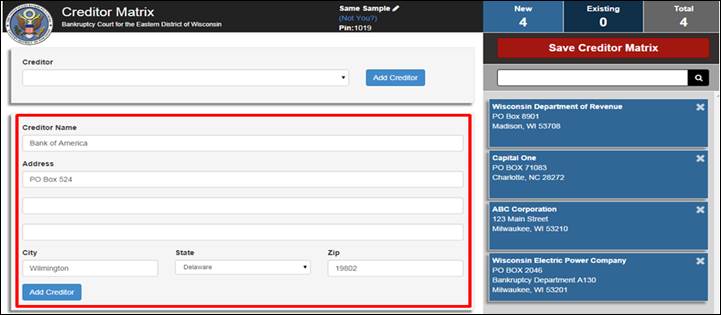
It is also possible to delete creditors from the list, by clicking the x in the upper right hand corner of the box. (Note: Remember, deleting creditors from the list already submitted to the court will require an amendment fee).
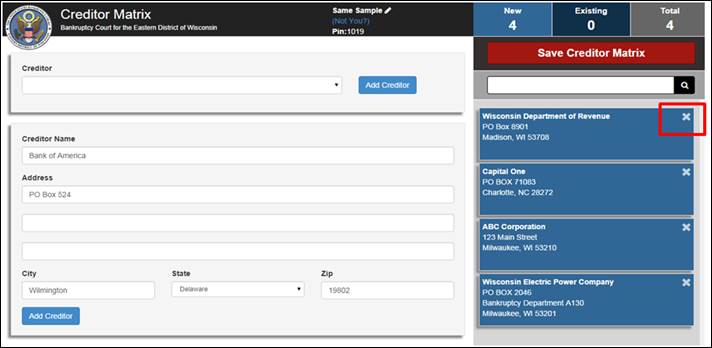
After adding/deleting creditors to the mailing matrix, click Save Creditor Matrix.
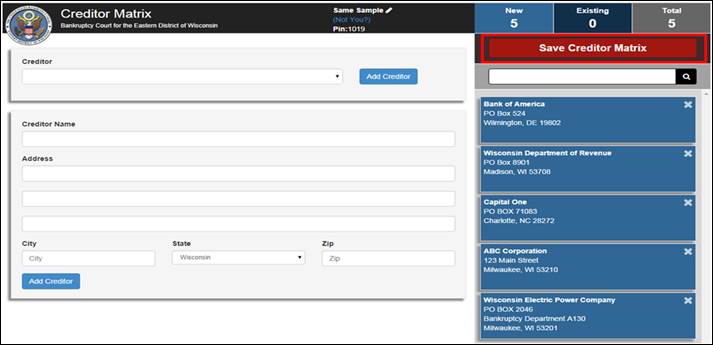
Review the creditors on the bottom of this screen. If the amended matrix is COMPLETE, first read the certification statement and then click the certification checkbox. Finally, click Send Matrix.
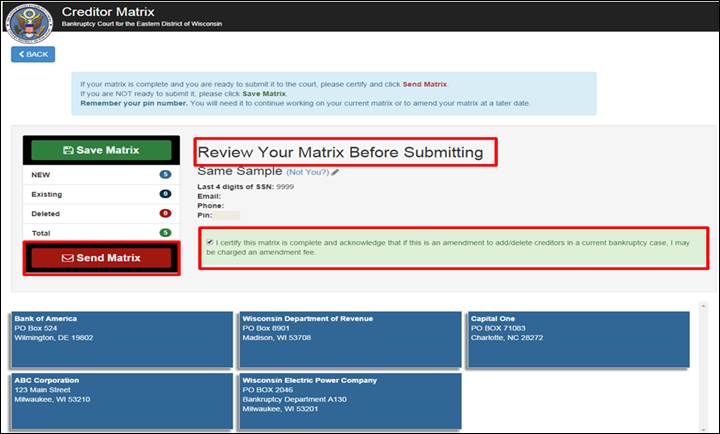
The amended mailing matrix was submitted to the court. This is the confirmation screen.